 |
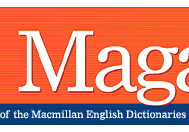 |
 |
 |
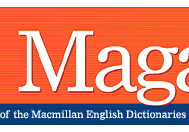 |
 |
|
|
|||||||||||||||||
COLUMNS
|
Top
Tips for the CD-ROMs 1 Using SmartSearch to create lists of synonyms In previous issues we have looked
at the ways in which you can use SmartSearch to search through
examples listed in the Macmillan English Dictionary and create
activities for either grammar
practice or vocabulary
extension. This month we look at how exploring the definition text
can generate information to help students expand their vocabulary and
use the CD-ROM as a thesaurus. Try the following example: This produces a list of 96 words. You can further restrict
the search according to style and frequency to narrow down your results.
Selecting Style > informal will give you 21 words:
2 Using phrases to find synonyms Because the Macmillan English Dictionary has a strict defining vocabulary, it is possible to predict certain patterns in the definitions. Say you want to find synonyms for mull over. The definition reads 'to think carefully about something over a period of time'. If we get the dictionary to pull out verbs with the phrase 'think carefully' in the definition text, we get the following list:
The above list was created by the following search instructions: By looking closely at how the word you want to find synonyms for is defined, SmartSearch can pull out a range of synonyms to suit your needs. Try these search strings. 3 Activities
Create the activity 2 Find synonyms of complain.
3 You can either get students to investigate the words on the CD-ROM or select Print from the Edit menu next to the list of synonyms.
Students can use the book version of the dictionary while referring to the wordlist.
B Getting students to investigate a theme If your students have access to the CD-ROM, they can investigate the search results of a particular set of synonyms themselves and experiment with the part of speech, style and frequency filters. This task is deliberately open-ended to give the students a chance to explore the relationships between the words. 1 Get students to choose one of the search strings from the first part of the article. 2 Students can make a chart in the form of a mind
map or table and categorise the words in any way that they choose. Students
should take note of the frequency, register, synonyms, different parts
of speech and any phrasal verbs or idioms that might crop up.
|
||||||||||||||||
|
|
|||||||||||||||||