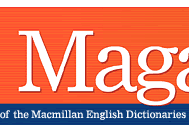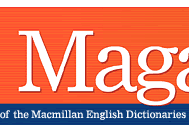FROM THE EDITOR
 In
this Issue In
this Issue
 Contributors Contributors
 Letters
to the Editor Letters
to the Editor
 Write
to Us Write
to Us
 Spread
the Word Spread
the Word
 Back
Issues Back
Issues
FEATURE
 Christmas
is Coming! Christmas
is Coming!
Read about Christmas traditions and words you often hear
COLUMNS
 Language
Interference Language
Interference
Friend or Foe?
Decide by finding out more about False Friends and the language learner
 Focus
on Language Focus
on Language
Awareness
Introduction
Business English: CVs
UK version ¦
US version
 New
word of the month New
word of the month
Are you having trouble finding the perfect Christmas gift?
 Top
Tips for the CD-ROM Top
Tips for the CD-ROM
Use WordSearch and TextSearch to practise Christmas vocabulary
 onestopenglish.com onestopenglish.com
|
Top
Tips for the CD-ROM
by Mairi
MacDonald
The WordSearch and TextSearch
facilities on the Macmillan English Dictionary CD-ROM allow you
to pull out entries relating to a particular vocabulary topic. This month
we look at how the MED CD can help you create some festive vocabulary
activities.
1 WordSearch
If you type Christmas into the search box and press
Go, you'll get about 16 entries containing the word Christmas.
However you can use WordSearch to get a more comprehensive list:
WordSearch allows you to look for all the instances of the word
Christmas in phrases and collocations as well as simple headwords
and compounds.
- Click on WordSearch (just below the search box)
to expand the search panel.
- Select Phrases and Collocations.
- Click on Go.
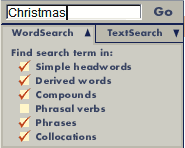
Your search results should look something like this:
Christmas box
Christmas cake
Christmas card
Christmas carol
Christmas cracker
Christmas Day
Christmas dinner
|
Christmas Eve
Christmas pudding
Christmas stocking
Christmas tree
Father Christmas
white Christmas
Happy Christmas |
Merry Christmas
Christmas card
Christmas present
Christmas rush
Christmas vacation
wish someone Merry Christmas
|
|
To save your search results, click on Edit and
select Add to wordlist.
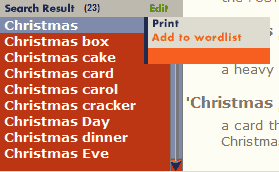
2 Activity: Christmas Compounds
Quiz
MED has a flashcard facility your students can use to
test themselves on any wordlist that you or your students have created.
Here is how to create a quiz in three stages:
1. Run WordSearch
For the purposes of this activity, run the WordSearch again,
this time check only Compounds. This will give you about 13 compounds
which we'll use to form the basis of our quiz.
2. Create a wordlist
Save this list by clicking on Edit and selecting Add to wordlist.
You will be prompted to type in a title for your list, for example Christmas
Compounds. Once you have created your wordlist, MED CD's flashcard facility
will automatically create a quiz based on the words you have.
3. Create flashcards
- Select View, Wordlists to bring
up the wordlist panel.
- Click on Run flashcards.
- Select the title of the list you want to make into
flashcards.
- Select Show entry (without headword) and
click on Go!
This will give you a series of 13 flashcards testing your
students on the Christmas compounds you selected form the WordSearch.
|
Tip
You can remove any entries that might be infrequent and unhelpful
for students by opening up a wordlist, highlighting the word you
don't want and selecting Delete word from the list.
|
3 TextSearch
A good way of finding words relating to a particular vocabulary
theme is to look for examples of that word in the definition text and
TextSearch allows you to extend your search to include the entire
dictionary text. To find entries containing Christmas in the definition
text:
- Type Christmas into the search box.
- Click on TextSearch to expand the search panel.
- Select Definitions.
- Click on Go.
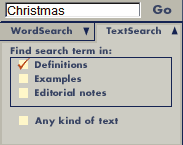
This creates the following list of words:
Advent
Advent calendar
Boxing Day
carol
carol singing
Christmas box
Christmas cake
Christmas card
Christmas carol
Christmas cracker
Christmas dinner
Christmas Eve
Christmas pudding
Christmas stocking
|
Christmassy
Christmastime
Christmas tree
cracker
crib
dame
fairy lights
Father Christmas
feast
festive
greeting
hamper
holly
Merry Christmas
mince pie |
mistletoe
mulled wine
the Nativity
nativity play
pantomime
robin
Santa Claus
Season's greetings
tinsel
turkey
white Christmas
Yule
Yuletide
|
|
|
Tip
Why not try your own TextSearch using a word relevant to
a topic you are teaching? For example, if you type in weather
and select Definitions, you'll get 176 weather-related words.
You could also get your students to find their own list of words
for homework and get them to compare their search results in class.
|
4 Activity: Christmas Categories
Give students the list of words generated by the TextSearch
and ask them to complete the chart below. They can use the Macmillan
English Dictionary to check their answers.
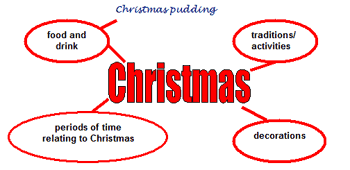
These categories are not exact and there is some overlap
and not all words fit neatly into a category but the aim of the exercise
is to get students thinking about the words before they refer to their
dictionaries to check.
Click here to see the answers.
5 Activity: Christmas Crossword
You can use the words you generated from TextSearch
or WordSearch to make your own crosswords, WordSearches, quizzes
etc. Here is a Christmas crossword based on the TextSearch and
WordSearch outlined above.
Click here to download the crossword
(120 KB PDF format) and
the answers (102 KB PDF format).
|