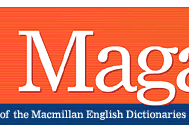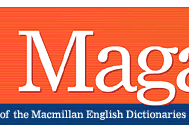FROM THE EDITOR
 In
this Issue In
this Issue
 Contributors Contributors
 Letters
to the Editor Letters
to the Editor
 Write
to Us Write
to Us
 Spread
the Word Spread
the Word
 Back
Issues Back
Issues
 Index Index
FEATURE
 Understanding phrasal verbs: Understanding phrasal verbs:
is there a system?
COLUMNS
 Focus
on Language Awareness: Focus
on Language Awareness:
Introduction
Metaphor
UK version ¦
US version
 New
word of the month New
word of the month
Words made in Hollywood
 Corpora
tips Corpora
tips
The bigger picture: exploring
words
with WebCorp
 Games Games
Sporting vocabulary
|
Corpora
tips
by Mairi
MacDonald
•
What is WebCorp?
• How to search
• Example search
tip
• Teaching tips
• Classroom suggestions
• Next in the series
In the last
article we looked at how newspaper and media websites can be used
to explore neologisms. But what about more common, everyday words? What
resources are available on the Internet to analyse and interpret the behaviour
of everyday language? This month's article will focus on some of the powerful
tools available on WebCorp.
WebCorp is the product of the Research
and Development Unit for English Studies at the University
of Central England in Birmingham. Like any Internet search facility,
WebCorp allows you to view the entire Web as a body of text. However with
its various filters and sorting options WebCorp goes far beyond the functionality
that you would find in a typical search engine or newspaper archive search.
A simple search on WebCorp generates a list of examples
called concordances from a selection of websites. These examples
can then be sorted into a list where your search term is highlighted in
red. The concordances are listed in alphabetical order according to the
word that occurs to the left or right of your word. This gives you an
instant picture of any grammatical patterns or collocation. WebCorp also
provides a link to websites the words were taken from.
top
Advanced searching is the most efficient way to investigate
the word you want to examine. It enables you to narrow down your search
options and generate meaningful results that can be used to great effect
in the classroom. The advanced search page might look daunting but you
don't need to complete every field. WebCorp has a detailed
guide which can help you make more complex searches than the one outlined
below.
| Go to Advanced
(Search Options). |
| Type in the word you want to research in the Search
term box. |
|
If you want to restrict your search to British English,
scroll down to Newspaper Domains and select UK broadsheets.
Searching broadsheets will give you a good
range of language use and exclude anything too technical or specialised.
When using data for learners it is important to be able to narrow
down the search field. For example for the purposes of your lesson,
you might not want to get sidetracked by a discussion on UK/US variants
so you can limit your search to just UK or US newspapers.
|
| Scroll further down and select One concordance
line per web site. This avoids too much repetition. It is also
a good idea to select Exclude link text and Exclude wildcard
match to e-mail address. This cuts out navigation menus and website
addresses. |
|
Click on Submit.
It sometimes takes a couple of minutes to
generate the initial list of concordances. Fortunately once you
have your search results you can change the sort options without
having to search again. This problem seems likely to be resolved
as the WebCorp website indicates that there will be "significant
improvements" in the speed of WebCorp later this year as well
as "an increase in the range of processing options".
|
| Scroll down to the Sort Options and decide
whether you want to sort the results according to the word to the
left or to the right of your word and click on Sort. This will
create a neat list of concordances. To re-order your list click on
the Back button on your browser and change the Sort Options. |
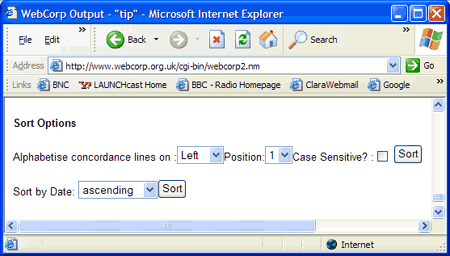
top
A left word search on the word tip finds phrases
such as council tip and waste tip. A right word search gives
us idioms like tip of the iceberg, (on the) tip of my tongue
and verb phrases such as tip the scales and tip off.
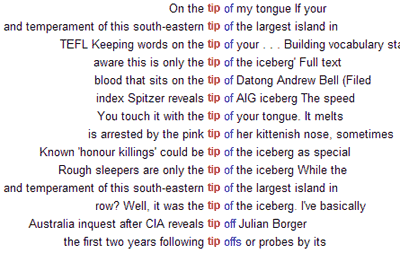
Looking at tip as a noun, a fuller
picture is found by looking for plural instances – typing [ti[p|ps]
into the search box will generate concordances containing tip or
tips.
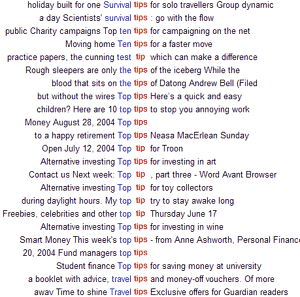
From this search it can be seen that tip occurs
more frequently as a plural noun and that top is a frequent collocate.
top
| You can edit your search results to help illustrate
a specific language point or remove examples that are too technical
or not relevant by selecting HTML tables (KWIC) in the Output
format option. On the search results page simply uncheck the box
to the right of the concordance you wish to leave out. These examples
will be excluded when the results are sorted. |
| You can determine the concordance span, i.e. the
amount of words given to the left and right of each search word. However
it is important that your examples appear in one line or the instant
visual image of your word's behaviour will be lost. |
| If you want your students to do their own research,
demonstrate the tool. Searching is easy but some of the terms used
by the site are off-putting for non-technically-minded native speakers,
never mind learners. Students also need to be familiar with terms
like concordance and what is meant by position. Explain
to students what a concordance is and point out that it is different
from a sentence. |
| Once you have your search results, use the Back
button on your browser to amend the sort options. This saves time
as each new search can take several minutes. |
top
The following questions can be used to get students to
think about the search results:
| • |
What are the most common verbs/prepositions/nouns
found with your search term? |
| • |
How many parts of speech are there? |
| • |
How many senses can you find for
your chosen word? |
| • |
What differences does it make
when you do a left and right sort? |
| • |
Are there any idioms? |
If you are looking at British and American English, you
could get one half of the class to search UK broadsheets, the other half
US broadsheets and compare and discuss any differences.
top
Next month's article will take a closer look at WebCorp's
advanced searching options and how they can be integrated into lessons.
top
|