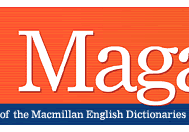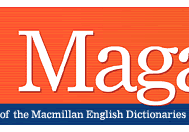FROM THE EDITOR
 In
this Issue In
this Issue
 Contributors Contributors
 Letters
to the Editor Letters
to the Editor
 Write
to Us Write
to Us
 Spread
the Word Spread
the Word
 Back
Issues Back
Issues
 Index Index
 Register Register
FEATURE
 Wildly
irregular or no longer insuperable? Wildly
irregular or no longer insuperable?
Approaches to teaching and
learning phrasal verbs
COLUMNS
 Language
interference Language
interference
False friends between
Spanish and English
 Focus
on Phrasal Verbs: Focus
on Phrasal Verbs:
Introduction
How new phrasal verbs develop
 New
word of the month New
word of the month
From metrosexual to metrosessuale:
the global influence of English in
the creation of neologisms
 Corpora
tips Corpora
tips
Googling for idiomatic language
Search engines as corpora tools
|
Corpora
tips
by Mairi
MacDonald
Last in a series of articles looking at ways in which
teachers and students can explore words using free corpus resources on
the Web.
•
Corpora tools vs search engines
•
Search strategies
1 Phrases
2
Wildcard searching
3
Narrowing down the search field
•
Activity 1: Idioms gap fill
• More
Googling: evaluating search results
• Activity
2: Search engine quiz
• Information
overload?
Over the last few months, we have looked at how online
corpora such as the British National Corpus (BNC) and WebCorp extract
grammatical information and in the case of WebCorp actually sort your
search results, but what about everyday search engines? What clues can
they reveal about word behaviour?
The comments in this article are based on Google
searches and some of the search strategies discussed are only possible
in Google.
top
Search engines do not sort your search results or allow
you to search according to grammar. The Web contains so much raw data
that search results can be misleading, too obscure or simply incorrect.
So what value can search engines be to learners?
Corpora search tools and Internet search engines share
the same basic functions. Like corpora tools, search engines:
| • |
display frequency information. The search results
page will tell you how many pages contain your search term. |
| • |
provide an instant context for your search term.
Search results contain the surrounding text from the web page your
search words appear on. |
| • |
allow you to narrow down your results by searching
only certain sections of the Internet such as newspapers, UK or US
sites. |
The main advantage with search engines is that they are
readily and freely accessible. Unlike some specialized corpora sites,
no subscription is required and it is very unlikely that a major search
engine such as Yahoo
or Google is unavailable
as a result of technical difficulties.
It is also a tool that students are familiar with in their
own language so most students will be confident in using a search engine
and user-training is not an issue.
Finally, the Internet is the best source for the very
latest examples of English. It can take time for corpora sources to be
incorporated and tagged, but the Web literally provides up-to-the-minute
examples of English.
top
As a vast source of authentic language, the Web is rich in idiomatic language.
Using inverted commas (“ ”) in your search allows you to look for fixed
phrases and idioms. If you leave out the inverted commas, you might find
yourself with a very different set of results: see below for an example
of the phase like a dog with a bone with and without inverted commas.
top
Google allows wildcard searching. This is where an asterisk (*) replaces
a word, letter or group of words. This can generate productive examples
of semi-fixed expressions.
For example, typing “to put it *ly” into Google
will create examples of the phrase to put it [adverb] such as to
put it mildly/bluntly/
plainly/graphically etc. Inevitably students will have to sift through
some nonsense, but more on this below.
Similarly, “as * as they come” gives us examples
of the phrase as [adjective] as they come for example as corrupt/tough/sober
as they come.
top
If you want to restrict the range, Google can focus on news sites or books.
Try http://news.google.com/
for US news sites or http://news.google.co.uk
for UK news sites. Books can be searched at http://books.google.com/.
This should mean that the sentences returned have been edited and are
more likely to be grammatically correct. At the other end of the spectrum,
http://blogsearch.google.com/
will search only blogs, which will produce a much more varied and unedited
range of language.
top
Activity 1:
Idioms gap fill
In this activity students are asked to use Google to research
idioms. Choose a selection of idioms appropriate to their level. You need
to be selective about the idioms you use e.g. “kick the *” for
“kick the bucket” is unlikely to give you the results you want. Copy and
paste definitions from the Macmillan
English Dictionary CD-ROM for students to match.
|
Try the following searches in Google and complete
the idioms below. Don’t forget to use quotation marks “ ” when searching.
| “get off your high *” |
| “give a dog a bad *” |
| “hit the * on the head” |
| “twist * around * little *” |
| “like getting * from a stone” |
| “like the * that got the cream” |
| “see * hide nor * of” |
Now match each idiom to its definition.
|
| to easily persuade someone to do what you want |
| used for saying that once someone has a bad
reputation, people will blame them for everything |
| to have definitely not seen someone |
| used for saying that it is very difficult to
persuade someone to give you something or tell you something |
| to stop behaving as if you know more or are
better than anyone else |
| to say something that is exactly right or very
true |
| very pleased about something you have achieved |
Answers
|
top
Inevitably the search results will throw up oddities,
for example a search of “eyes in the back of your head” threw up
“eyes in the back of your mouth” as the first result. It is essential
that students use search engine results critically and not just grab the
first thing they glance at.
top
Activity 2: Search
engine quiz
The problem with the Web is that there is just too much
information but good search habits can reveal valuable clues for learners
to work with. The following activity aims to get students to think about
the search results and how they can use search engines to find out more
about a word.
| The expressions dead as a doornail,
dead as a dodo, dead as a duck are all idioms
describing something that is completely dead. Search on all
three and decide which is more frequent. |
| Type in “be the cat’s *”
to find an idiom that means ‘to be better than everyone else’. |
|
How many variants can you find?
Which are American and which are British English? |
| Type in “cut the mustard”.
|
What does this expression mean? (Hint: click
on the definition link
to the right of the search results.)
 |
| What sort of websites contain this idiom? What
does this tell you about how it is used? |
| Now search using http://news.google.com.
Is this idiom usually used in negative or positive sentences? |
Answers
|
top
Accessing a vast body of material does have its downside:
you can get too many search results to get anything meaningful from them
and some sources can be too obscure or just plain weird. These can be
overcome by adopting careful search strategies and as long as we are mindful
of these disadvantages, there’s no reason why search engines can’t become
an everyday tool for language learners.
top
|