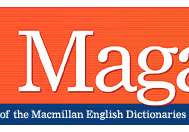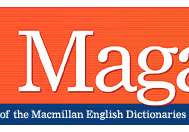|

FROM THE EDITOR
 In
this Issue In
this Issue
 Contributors Contributors
 Letters
to the Editor Letters
to the Editor
 Write
to Us Write
to Us
 Spread
the Word Spread
the Word
 Back
Issues Back
Issues
FEATURE
 Korean
English Korean
English
English loan words in the Korean language
COLUMNS
 Language
Interference Language
Interference
Borrower Beware!
False Friends and English Loan Words
 Focus
on Language Focus
on Language
Awareness
Introduction
Sensitivity: Avoiding offense
UK version ¦
US version
 New
word of the month New
word of the month
On women and new words
 Top
Tips for the CD-ROM Top
Tips for the CD-ROM
Create vocabulary extension activities with SmartSearch
 onestopenglish.com onestopenglish.com
|
 |
Top
Tips for the CD-ROM
by Mairi
MacDonald
Many entries in the Macmillan English
Dictionary on CD-ROM contain notes in the right-hand column to help students
learn to use the right word in different situations. By using SmartSearch,
you can quickly access all the entries containing editorial notes and
generate a good deal of material for your lessons. In this article we
will look at how the editorial notes can help students avoid unintentionally
giving offence.
1 Extracting editorial
notes from the CD
- Select SmartSearch > More search options > Editorial
notes > Avoiding offence and click on Go.
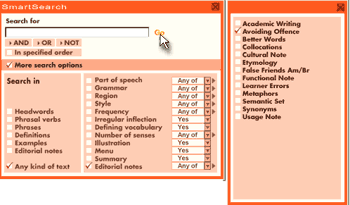
- Look at the search results panel. You should have
a list of the 14 entries containing these notes.
- Click on black. In the right-hand panel, click
on the small square immediately after Avoiding Offence. This will open
up the editorial note in the centre of your screen.
- Select Edit > Copy.
- Open up your word processing program and select Edit
> Paste.
- Copy and paste the notes at other entries in the same
way.
2 Finding example sentences
- Select SmartSearch > More search options >
Examples.
- Type in words or phrases suggested in the editorial
notes such as disabled, humanity, British, actor.
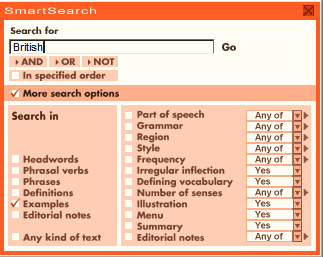
- Browse through the search results panels on the left
to find examples of words that avoid causing offence.
- Use the cursor to highlight the sentence you want to
copy and press CTRL and C.
- Open a new word processing document and press CTRL
and V.
|
Tip
Try typing more complex searches
such as Each & their, everyone &
they. This will find example sentences referring to a person
without mentioning whether the person is male or female.
|
3 Activity 1: Spot the offensive word
- Give students the following sentences:
| a |
I'm afraid the manageress has got someone with
her at the
moment. |
| b |
The attack has destroyed his faith in mankind. |
| c |
This is the biggest single issue facing the elderly. |
| d |
Mary has dual English and American citizenship. |
| e |
Handicapped people succeed in overcoming many
obstacles in everyday life. |
| f |
Everyone should use his democratic right to vote. |
- Students look over the sentences in pairs to see if
they can spot anything wrong with the examples.
- Once students have established that there is nothing
grammatically wrong with these examples and that these sentences are
potentially offensive, get students to look at the editorial notes at
-ess, man, old, English, handicapped
and he.
- Students should underline the words that may cause
offence and suggest alternatives.
Click here
to see the suggested answers.
4 Activity 2: Wordsearch
Students use the editorial notes and read the clues to
find the words hidden in the wordsearch.
|
Tip
If your students find this activity
difficult, get them to match the list of answers to the clues
first.
|
Click here to download the wordsearch
(pdf format 168KB) and the answers
(pdf format 164KB).
|