 |
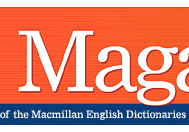 |
 |
 |
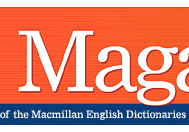 |
 |
|
|
||||||||||||||||
FEATURE
|
Corpora
tips Next in a series of articles looking at ways in which teachers and students can explore words using free corpus resources on the Web. What is Web Concordancer? Web Concordancer is part of edict Virtual Learning Centre, a Hong Kong based teaching/self-study website. Web Concordancer is designed with learners in mind and includes a guide to using the Concordancer to study grammar. While you wouldn't use this corpus tool for investigating neologisms – for example there are no hits for words starting with the prefix cyber- – search results are returned speedily and presented clearly, giving students an instant snapshot of a word's behaviour. The fact that the concordances are numbered also facilitates discussion of the corpora extracts. Choosing your corpus Web Concordancer offers a variety of corpora including literary texts (e.g. Agatha Christie novels and the first two books of The Lord of the Rings), newspapers and Internet documents. There is also a corpus of student writing for analysis of learner errors. A full summary of the corpora available can be found at http://www.edict.com.hk/concordance/corpus.htm. The best ones for general classroom use are the LOB corpus for British English and the Brown corpus for American English. Both contain a mix of fact and fiction, have a varied range of sources and are not too specialised. Searching The simple search page gives plenty of scope for digging up data for classroom use. Users have the option to generate examples that are equal to, start with, end with or contain the search term. Concordances can then be sorted alphabetically according to the word on the left or on the right of the search term.
Classroom applications Here are a few tips to help you extract data to illustrate specific language points. 1 Prefixes and suffixes
Possible uses: identifying word elements
Students can try to pick out words starting with pre- containing the meaning 'before' and identify the parts of speech used. This also tests the ability to ignore redundant data such as lines 7 and 8 where Preceder is the name of a ship and not a real word. Answers could be plotted in a table:
2
Compounds
Searching for words containing head, goal, home will also return a variety of compounds. 3 Descriptive writing
A search of the Jack London corpus using snow or the Bram Stoker corpus using figure also gives interesting results. If you're studying a particular text in class, there's a facility for uploading your own text at http://www.edict.com.hk/concordance/ConcUpload.htm. This could be used to build up a profile of a character in the text by typing in their name in the search box. Alternatively, concentrate on grammar or vocabulary using data from a text your students are familiar with. 4 Gap fills
By getting students to look for clues in the data, they are already building up a picture of that word's behaviour. Even the short extract above illustrates how money is often followed by the infinitive and includes the idiom money to burn (line 232). Students also have to differentiate between to as an infinitive (line 227) and to as a preposition (line 226). 5 Regional differences
You could also give students a printout of an American English or British English word and get them to work out the UK/US equivalent e.g. compare sidewalk (Brown corpus)/ pavement (LOB corpus). Next in the series The next article in the series will look at searching the BNC, the British National Corpus. |
|||||||||||||||
|
|
||||||||||||||||