 |
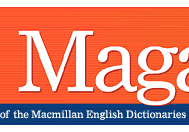 |
 |
 |
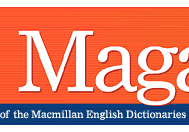 |
 |
|
|
|||||||||
|
Top
Tips for the CD-ROMs This month's Language Study article looks at several aspects of pronunciation. By using SoundSearch in the Essential and MED CD-ROMs, you can find examples of words that demonstrate the aspect of pronunciation you want your students to practise. Not only can students listen to recordings of each entry, the pronunciation practice facility allows them to record their own voice and compare it with the original recording. 1 Long and short vowels As the Language Study article points out, it is important
that students pronounce long and short vowels accurately if they are to
be understood. Before students can produce these sounds, they have to
able to hear this difference. This activity concentrates on recognising
the difference between / Using the search panel, click on the phoneme you want to include in your search. Use wildcards * and ? to generate words containing your chosen phoneme. In the Essential CD, *æ* will return almost 3,000 headwords containing zero or more letters before and after /æ/. For the purposes of this activity, use ? to keep the examples simple and clear. Open up SoundSearch and select the following symbols
by clicking on ?
Click on Go to get 234 headwords containing these vowels. Select a few words you know your students are familiar with. Get students to organise the words into two columns according
to whether they contain /
2 Word stress in longer words This month's Language Study article also compares stress patterns in the words station, reaction, satisfaction and pronunciation. This activity looks at the stress patterns in other words ending in -tion. To find words ending in / As in the previous activity, select a few words you know your students are familiar with. Get students to listen to the headwords and rewrite the words according to how they sound. Students should use capital letters and underline the syllable with primary stress. This will ensure that they listen to the pronunciation rather than simply copy the phonetic transcription.
3 Consolidation As a follow-up activity your students can use the pronunciation practice facility to get further practice of stress patterns. To do this, make sure you are at the word you want to practise and select Pronunciation practice from the Pronunciation menu.
This will display the Pronunciation Practice pop-up box. Click on the speaker icon to hear the pronunciation, then follow the onscreen instructions for recording and playback. Note that a microphone is needed for this.
|
|||||||||
|
|
|||||||||